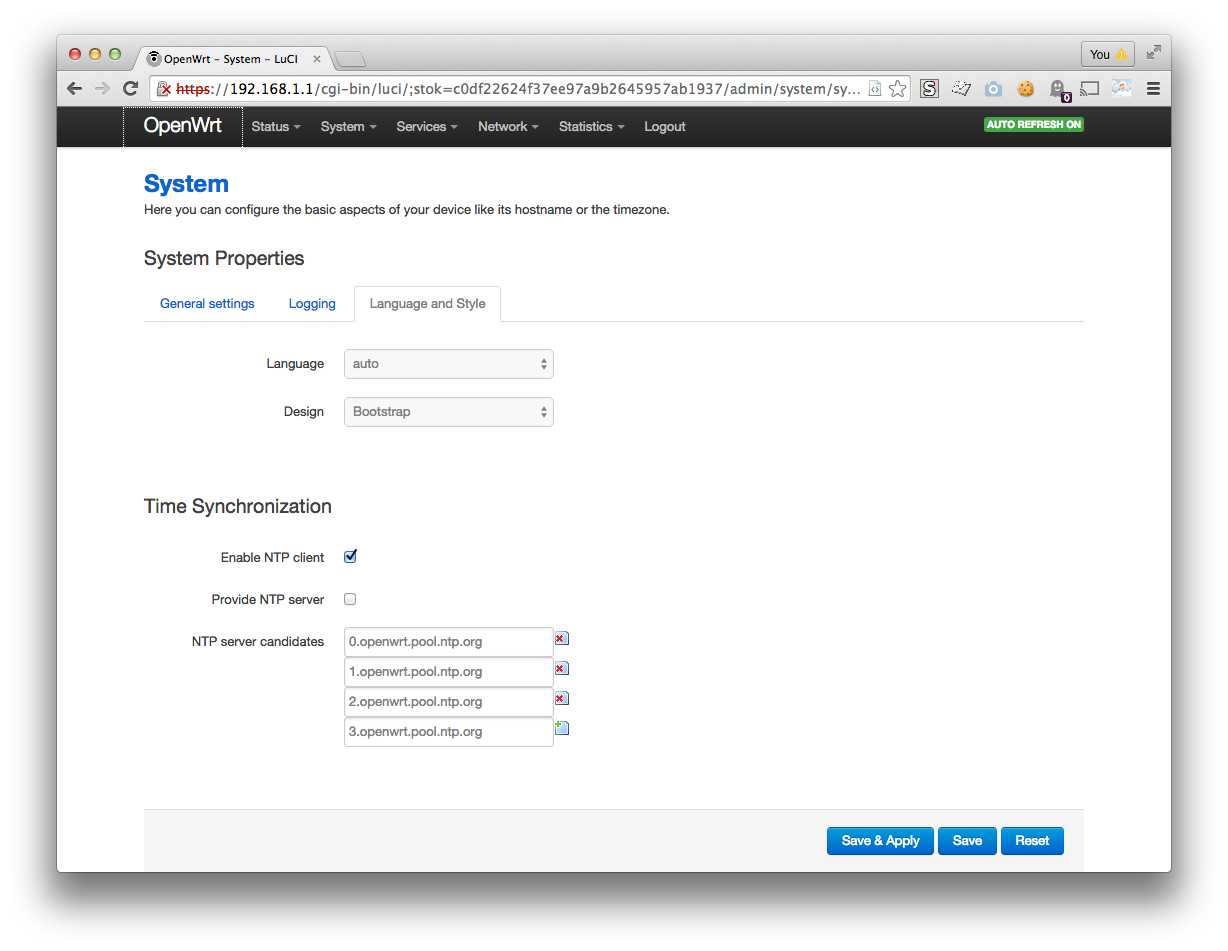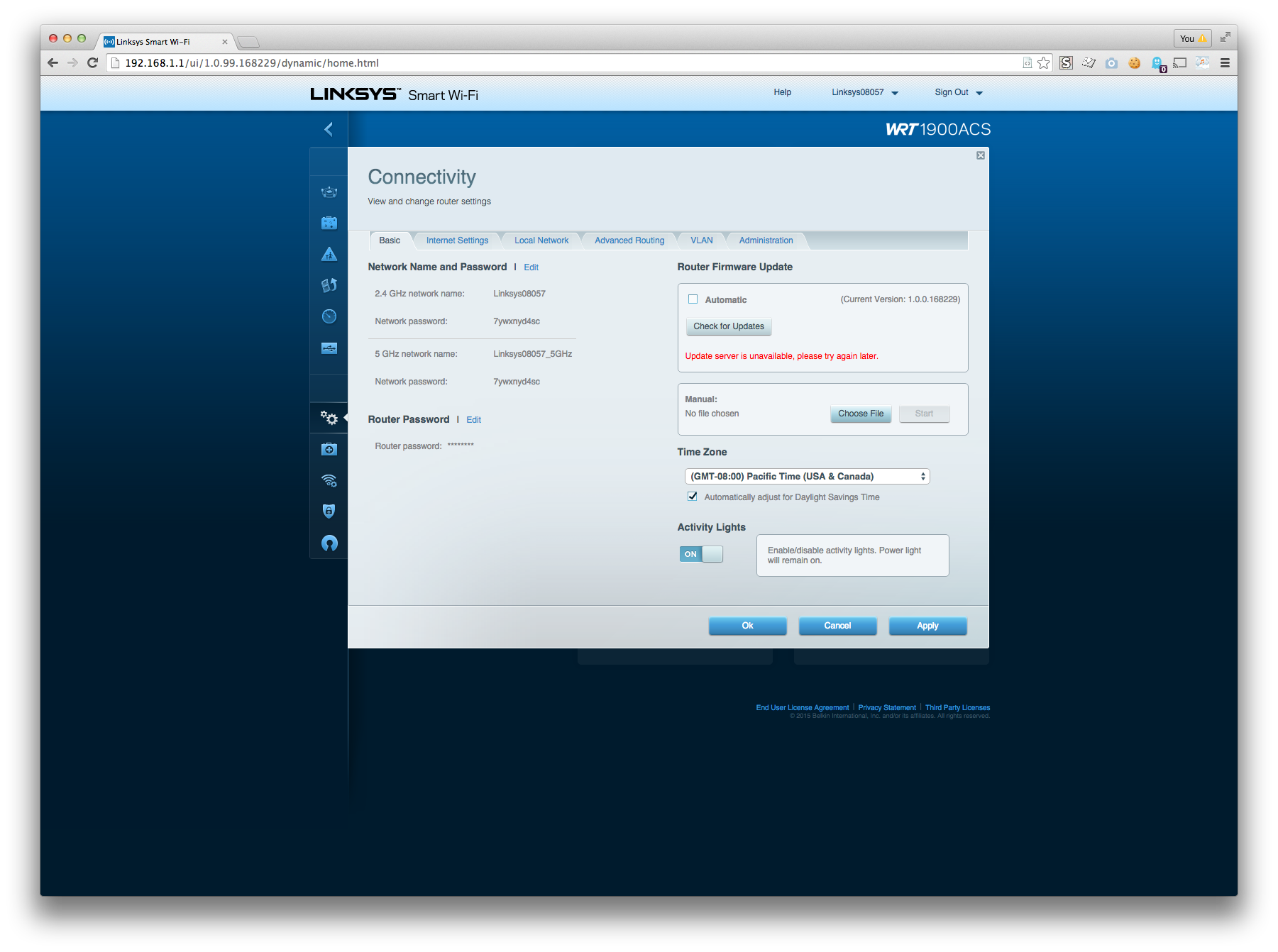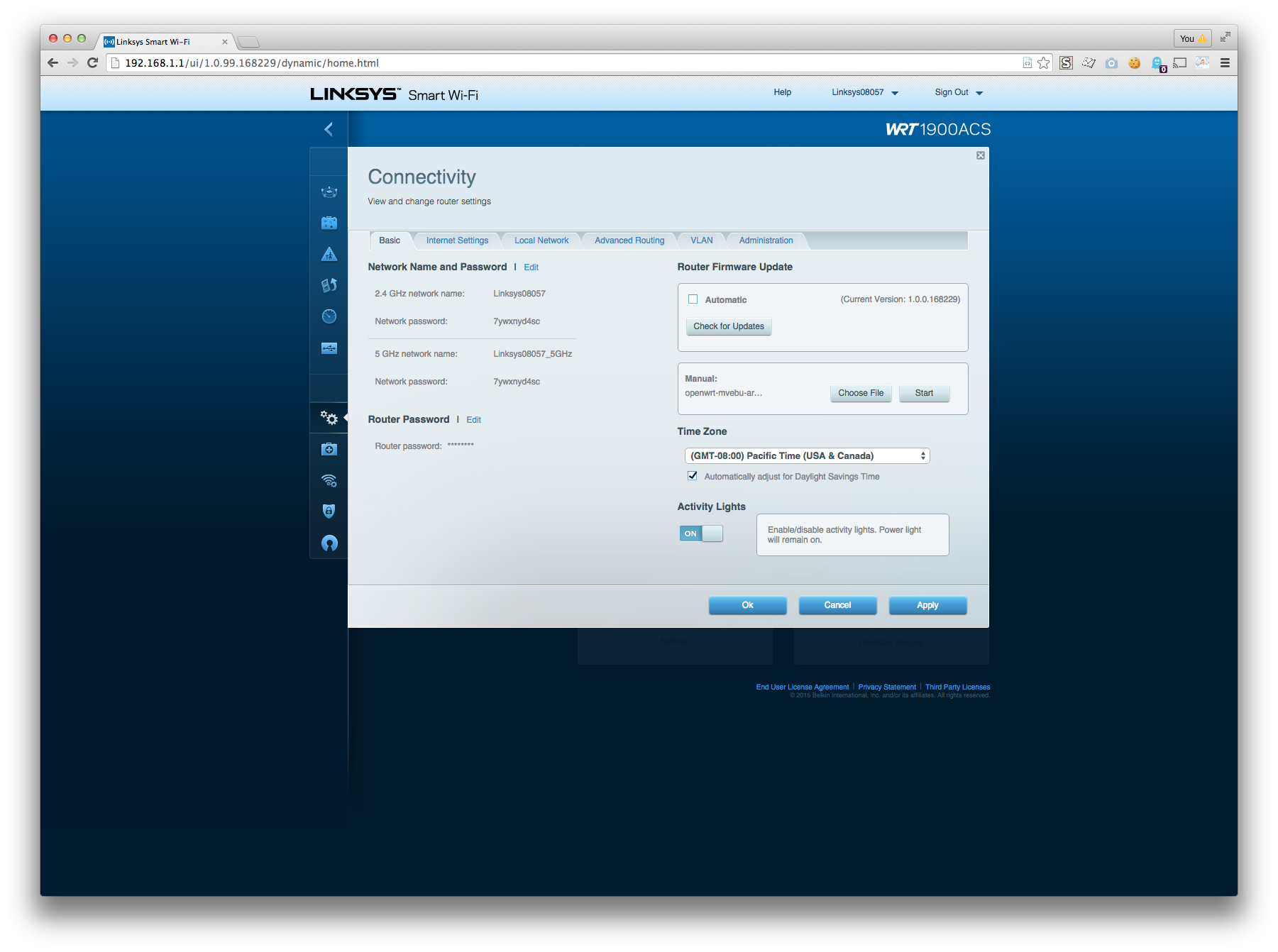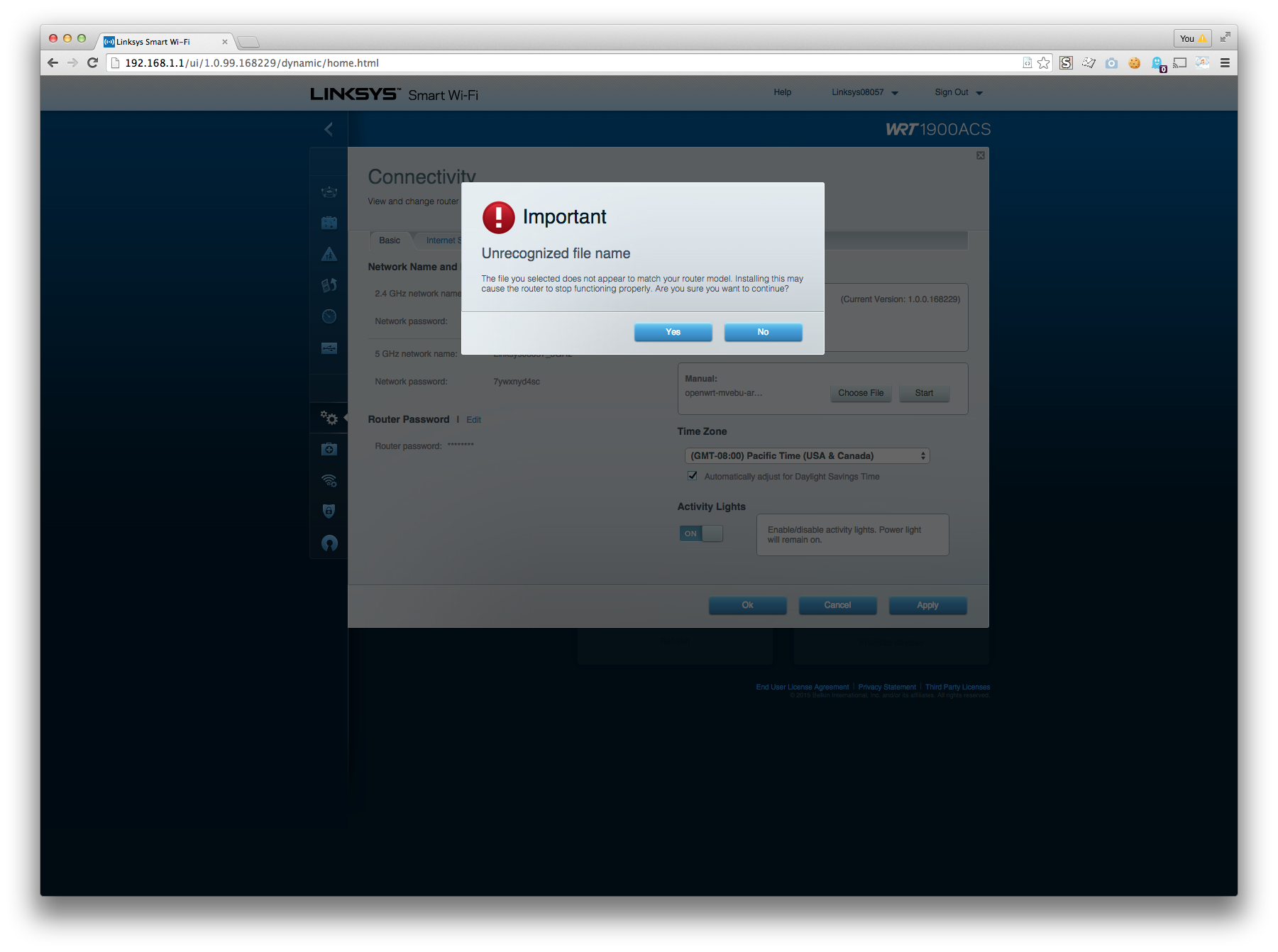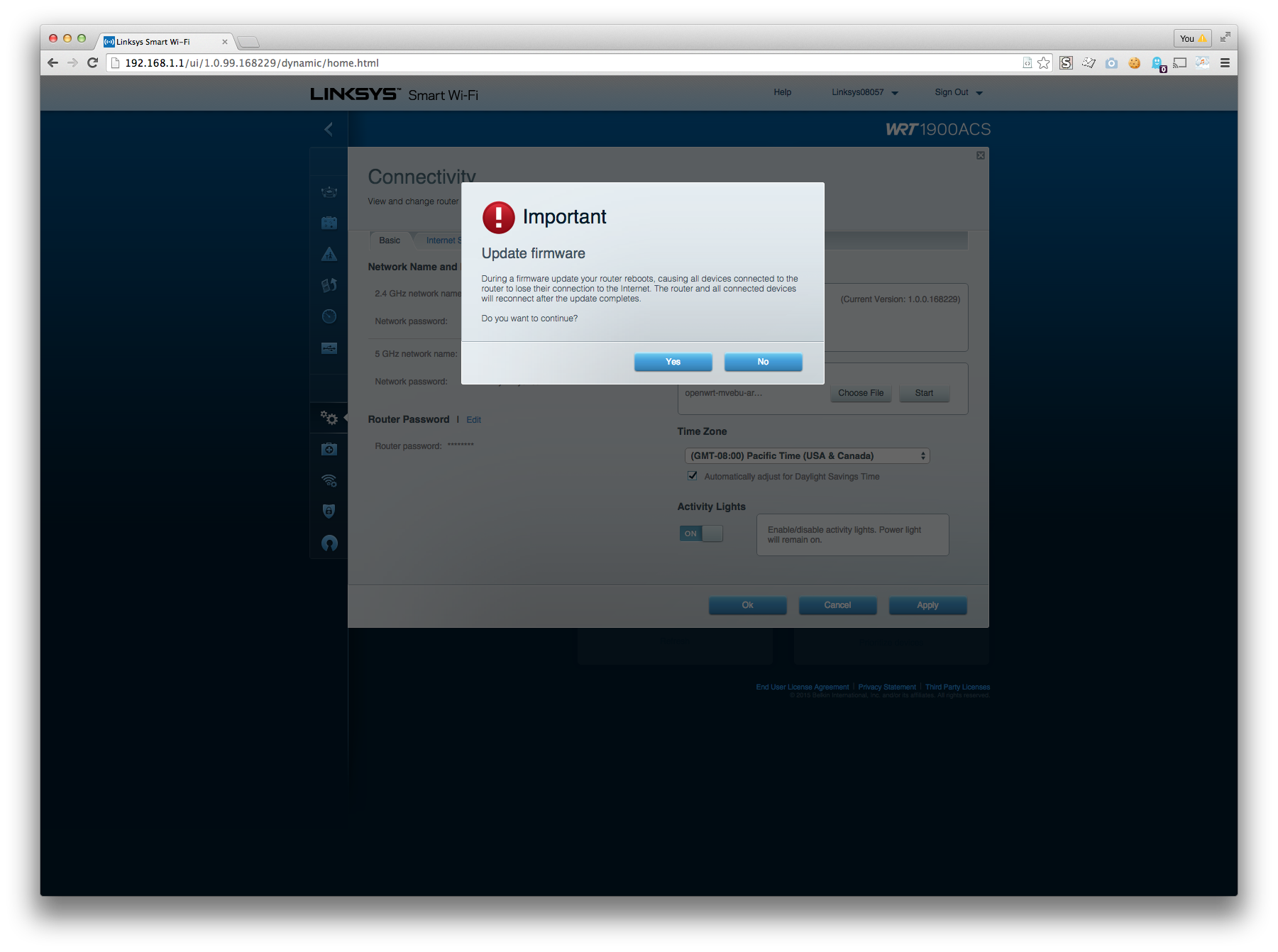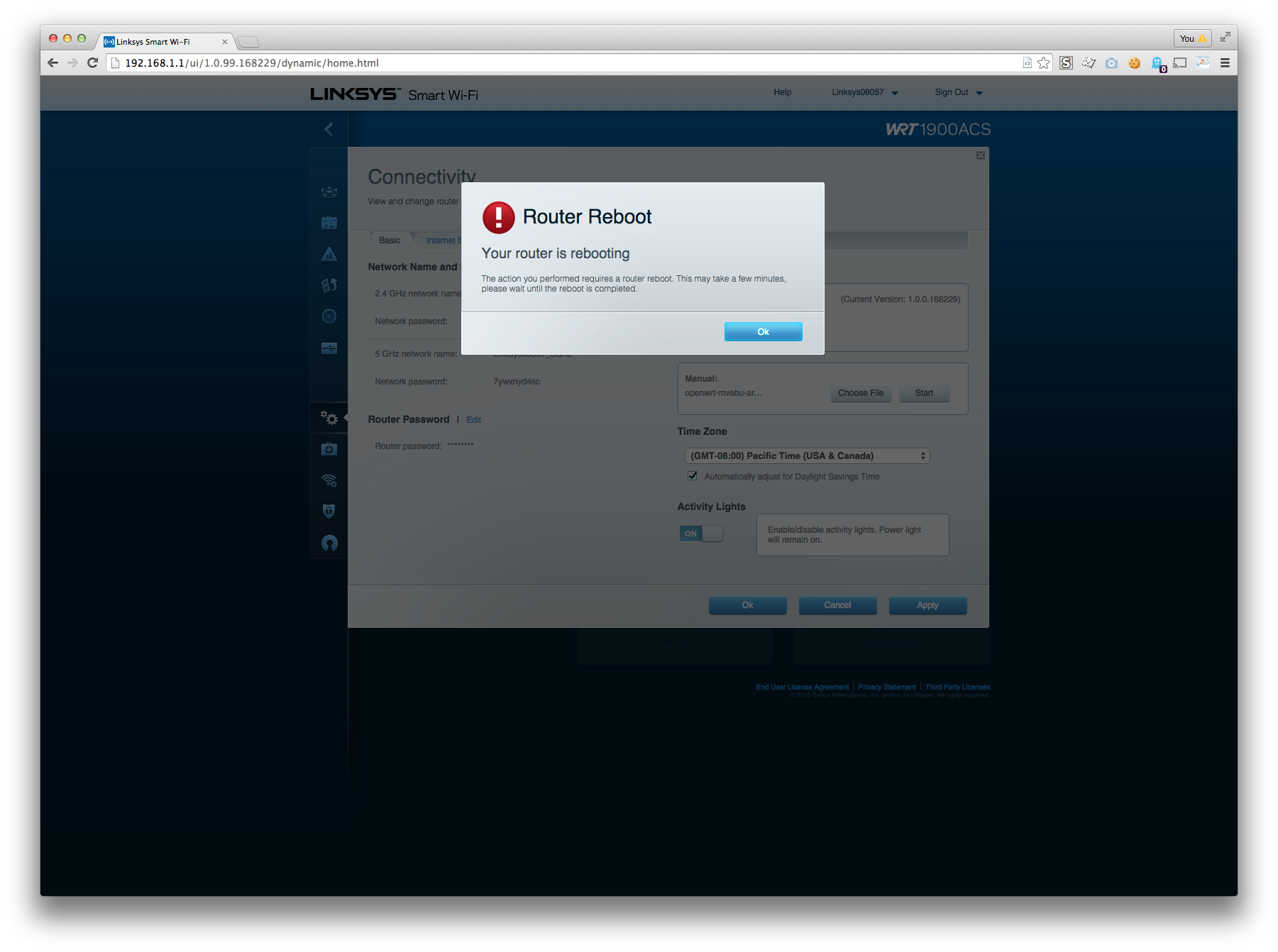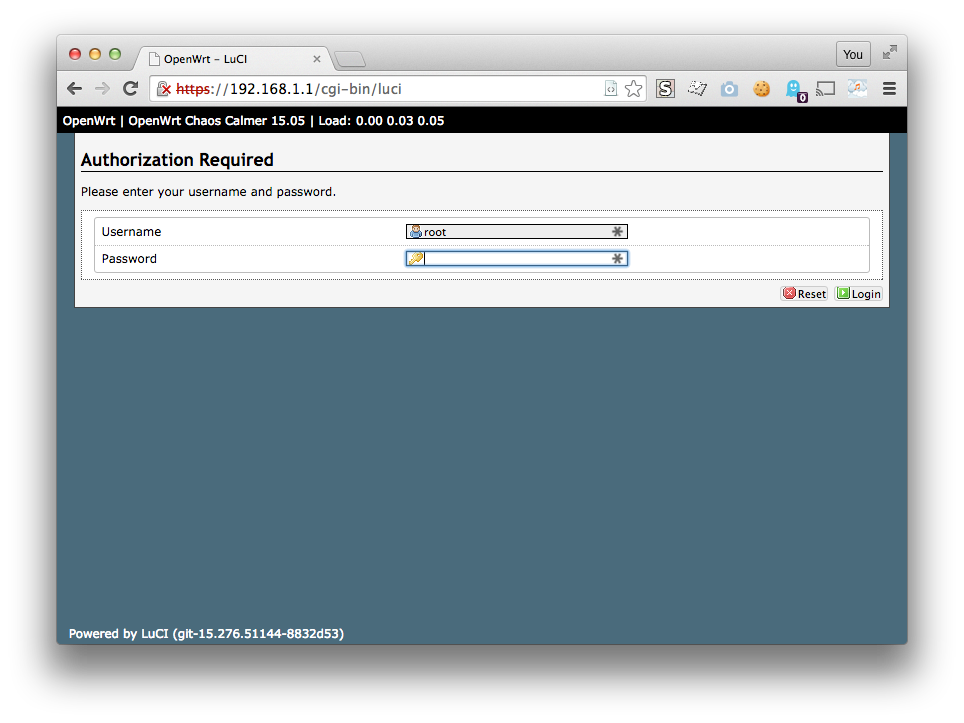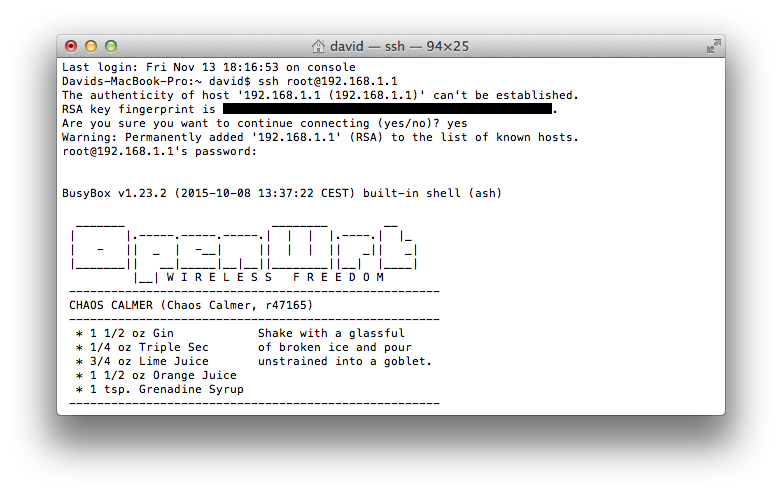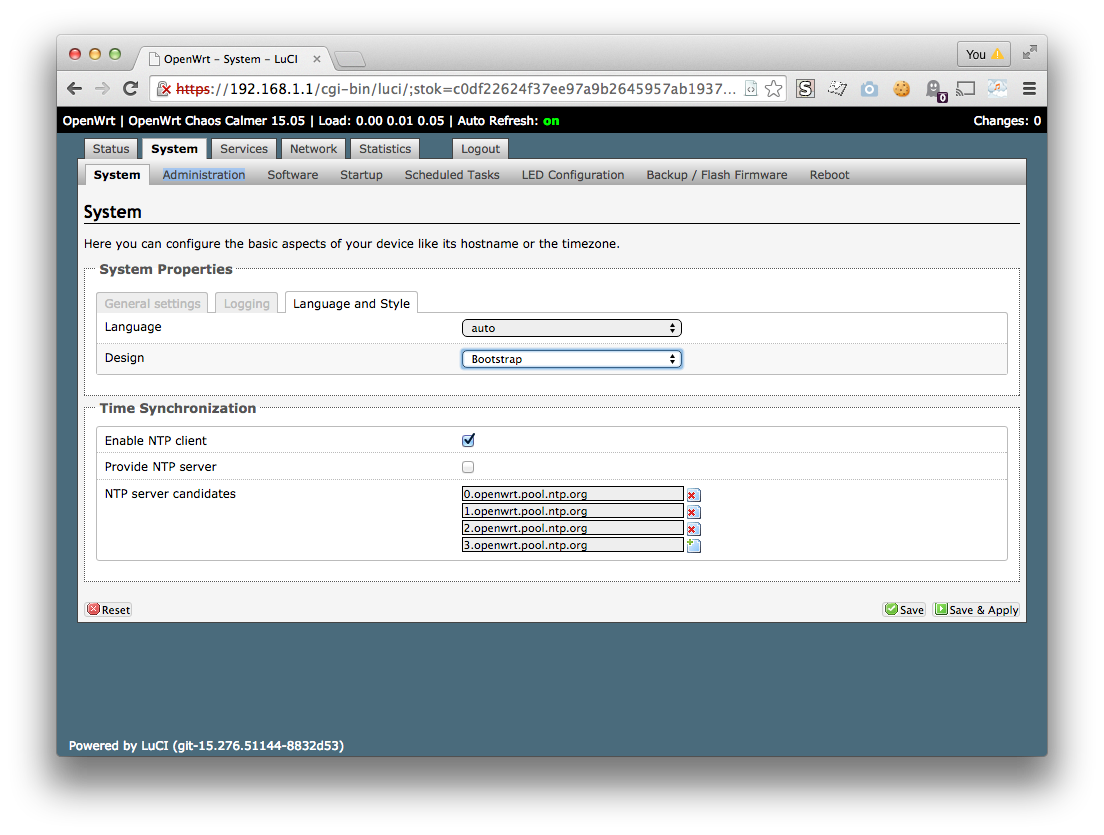Linksys recently released their WRT1900ACS router. Linksys said it collaborated with Marvell andOpenWrt.org to ensure full open source support in the latest version of OpenWrt's Chaos Calmer release (15.05) at launch. I've not seen many OpenWRT compatible routers on the market in the UK, so my interest was piqued. It seems like a decent (though expensive) router, so I thought I'd give it a go and install OpenWRT.
The WRT1900ACS page on the OpenWRT wiki was a little vague about which version of the firmware to install, but stated that the router had Marvell Armada 385 & Shelby hardware, so I used the openwrt-mvebu-armada-385-linksys-shelby-squashfs-factory.img image to flash the firmware. This worked, so I've document it here for others.
This merely documents what worked for me. If you brick your router following these instructions, I'm sorry, but you do so at your own risk.
Installing OpenWRT
Download the OpenWRT firmware: openwrt-mvebu-armada-385-linksys-shelby-squashfs-factory.img
Connect to the router with the supplied network cable.
Login to http://192.168.1.1/. The password is admin. Don't use the setup wizard. Specify manual setup.
Browse to Connectivity and in Router Firmware Update click on Manual > Select File
Select the previously downloaded openwrt-mvebu-armada-385-linksys-shelby-squashfs-factor.img, then click on Start.
Click on Yes in the Unrecognized file name modal:
Click on Yes in the Update firmware modal:
Click on OK in the Reboot Router modal:
Almost immediately, you'll be able to browse to http://192.168.1.1 and see that OpenWrt has been installed:
It should ask you to set a password at this point. (I forgot to get a screenshot of that).
By default, the wifi is disabled, but it's really straightforward to enable and secure in the admin UI.
You'll also be able to ssh into your router. This is where the fun begins...
Secure your internet access with a VPN
The next sensible step is to setup your VPN connection. I use Private Internet Access as my VPN provider, so my VPN setup is tailored to PIA. This is incredibly easy to configure, thanks to previous work by Logan Marchione and Andrew Brereton.
Follow the script and you'll be done in a couple of minutes.
Reboot nightly
Sometimes it's best to just restart regularly. Here's how:
Start & enable cron as it's not enabled by default.
/etc/init.d/cron start
/etc/init.d/cron enable
Add this line to the crontab to reboot every day at 3am:
0 3 * * * * reboot
Save your eyes, enable the Bootstrap theme
One last thing, go into System | System | Language and Styles and enable the Bootstrap theme. It means that your admin UI is no longer an eyesore.
It turns this:
Into this: