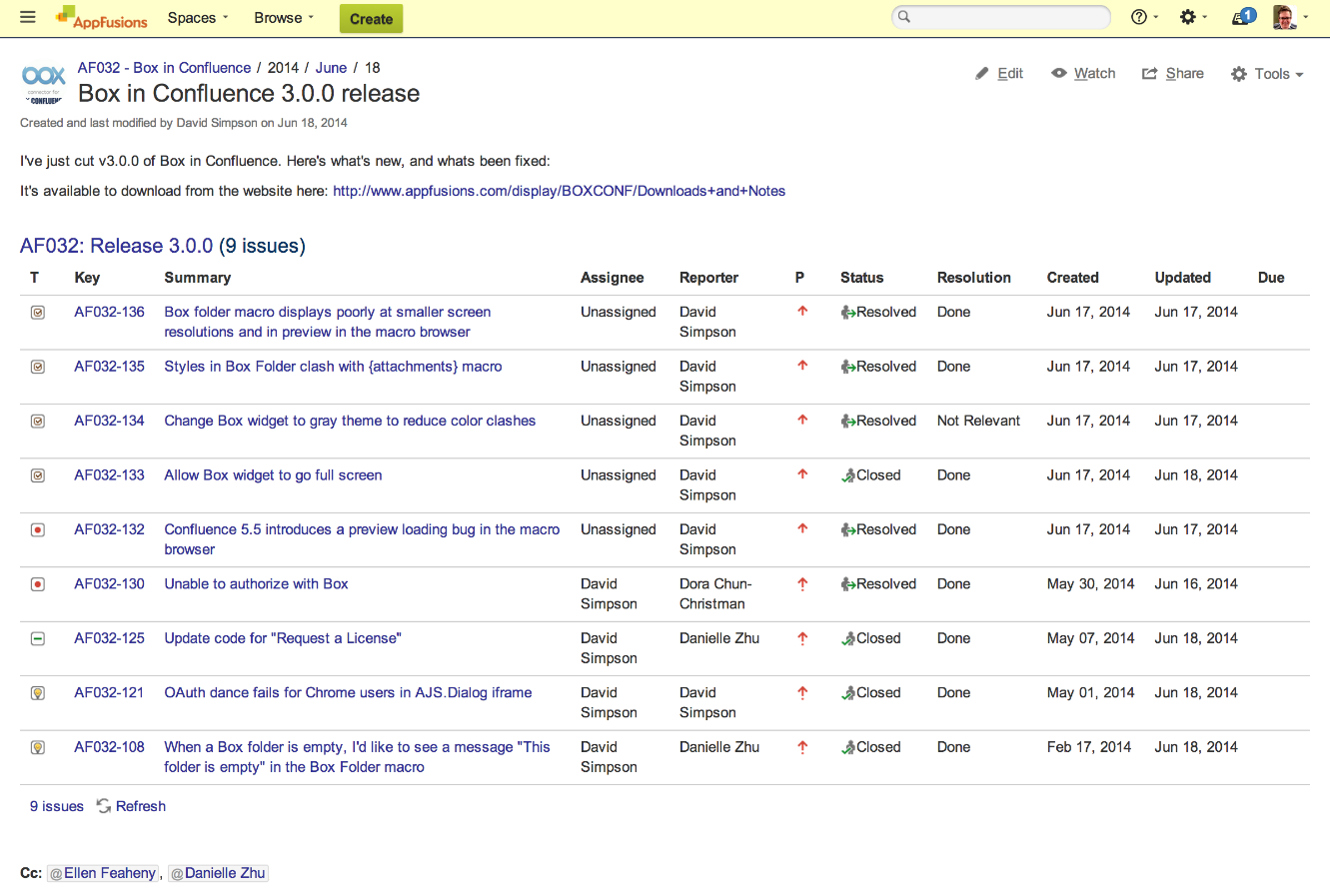Back when JIRA macros in Confluence involved the knowledge of bizarre URL string combinations, I wrote a user macro that allowed me to list all issues in a JIRA release/version if I only knew 2 bits of information: the project key and the version.
It helped me whenever I wrote a blogpost to notify people about the release of a new product version. Like so:
In old style wiki markup, my user macro would look like this:
{release:ProjectKey=AF032|Version=3.0.0}Though JIRA macros have improved notably, I still find myself coming back to this macro again and again. The main reason being – it's stupidly easy to remember how to use it. Don't make me think. Just let me do.
The code below is just a wrapper with a little JQL, but works a treat.
## Macro title: Release
## Macro has a body: N
##
## Developed by: David Simpson / david @ davidsimpson . me
## Date created: 2013-02-02
## Installed by: You (hopefully)
## Show the issues for a release
##
## @param ProjectKey:title=Project Key|type=string|required=true|desc=e.g. AF010
## @param Version:title=Version|type=string|required=true|desc=e.g. 1.1.1
#set($projectKey = $paramProjectKey)
#set($version = $paramVersion)
#set($jiraBaseUrl = "https://jira.yourcompany.com") ##### UPDATE THIS #####
<ac:macro ac:name="jiraissues">
<ac:parameter ac:name="title">$!{projectKey}: Release $!{version}</ac:parameter>
<ac:parameter ac:name="url">$!{jiraBaseUrl}/sr/jira.issueviews:searchrequest-xml/temp/SearchRequest.xml?jqlQuery=project+%3D+$!{projectKey}+AND+fixVersion+%3D+%22$!{version}%22&tempMax=1000</ac:parameter>
</ac:macro>
If this user macro helps you too, drop a comment below and say hi.