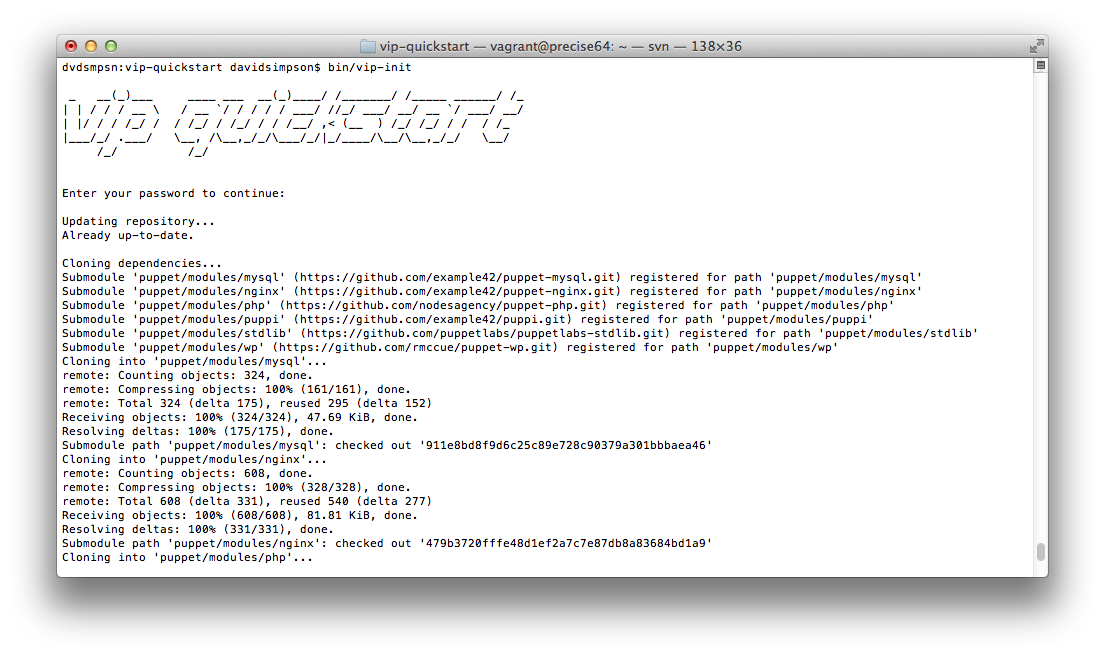Having tried out Vagrantpress and enjoyed its simplicity for provisioning a fresh development environment, I was slightly disappointed that I couldn't easily enable multi-site mode because it uses port 8080 by default. I'm sure this is extremely easily fix, but I thought I'd look elsewhere too.
Last week, Automattic announced VIP Quickstart. VIP Quickstart is a Vagrant based local development environment for WordPress VIP.
It requires VirtualBox, Vagrant, Git and (gasp) Subversion.
The initial startup can take a few minutes, but after that, its quick to go.
Procedure
- Clone the VIP Quickstart repo:
git clone https://github.com/Automattic/vip-quickstart.git - Run the VIP init script:
vip-quickstart/bin/vip-initThis prompts you a few times with things like your OS X password (to edit /etc/hosts) and your wordpress.com user credentials (sign up first if you don't have a wordpress.com login).
-
Enable multisite mode:
cd vip-quickstart/www
vi wp-config.php
Add this line:
define('WP_ALLOW_MULTISITE', true);
just before this one:
/* That's all, stop editing! Happy blogging. */That is the only configuration change. Multisite just works with a single added line. Nice.
- Browse to http://vip.dev and login with username: wordpress, password: wordpress
If you need to get at the underlying MySQL database, you can login to phpMyAdmin at http://vip.dev/phpmyadmin with user credentials – wordpress:wordpress
So far, this seems to work very nicely indeed and is an excellent way to quickly get a consistent development environment working.
Though if you use symbolic links in the www/wp-content/plugins directory to host your plugins in a different location, the plugin does not appear on the plugins page. This is likely by design as others have found ways around the issue.
Update, 15 Jan 2014
The procedure is now simpler:
-
Clone the VIP Quickstart repo:
git clone https://github.com/Automattic/vip-quickstart.git -
Run the VIP init script:
vip-quickstart/bin/vip-initThis prompts for your OS X password (to edit /etc/hosts)
- Browse to http://vip.dev and login with username: wordpress, password: wordpress