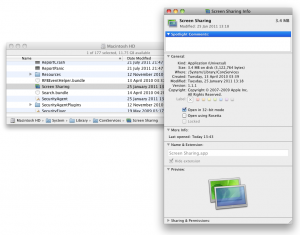I've been accessing a Red Hat box via Mac Screen Sharing. All was good until it started just displaying a white screen. I assumed it was the fault of the Red Hat server, but couldn't fix it at that end.
It turns out that there's some kind of bug in 64-bit Screen Sharing on Snow Leopard (and maybe Lion too?), so here's the work around:
- In Finder, go to /System/Library/CoreServices/Screen Sharing.app
- Right click & "Get Info" on the application
- Check the box "Open in 32-bit mode".
By the way, I'm currently running Mac OS X 10.6.8